●Knowledge
- If the [Operation] switch of the kitchen remote control (bathroom remote control) in the room is set to "OFF", hot water filling and reheating operations cannot be performed from the app.
Operate with the [Operation] switch in the "ON" position. - The displayed items, layout, and configurable settings differ depending on the product used.
◇MEMO
If you want to remotely start the hot water filling, please operate with the drain plug closed in advance.
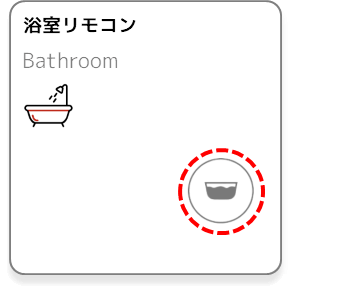
Tap the button to start/stop hot water filling.
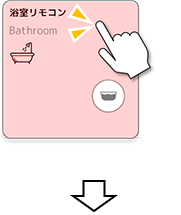
Tap an area other than the operation buttons to open the detailed operation screen.
①Start Filling Bath
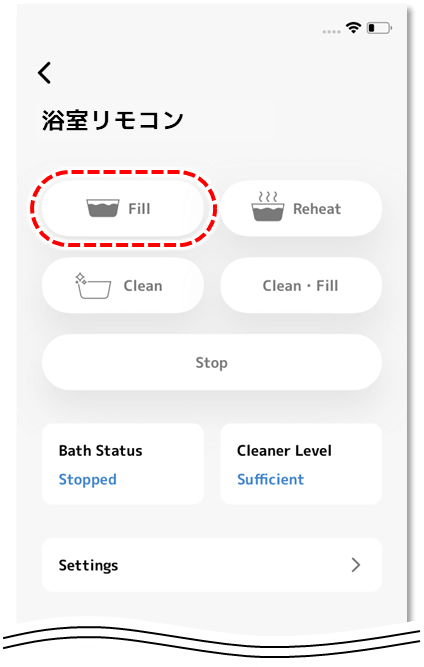
Start the hot filling bath.
②Start Reheating Bath
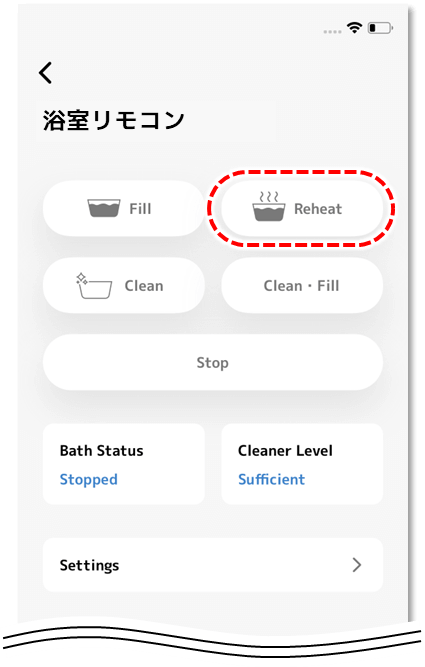
Start the hot reheating bath.
③Start Bath Cleaning
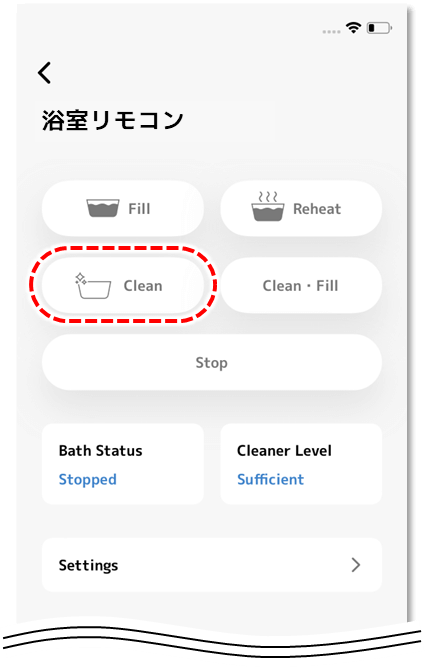
Start the bath cleaning
●Knowledge
Items may not be displayed depending on the bathroom remote control you are using.
④Start Bath Cleaning & Filling Bath
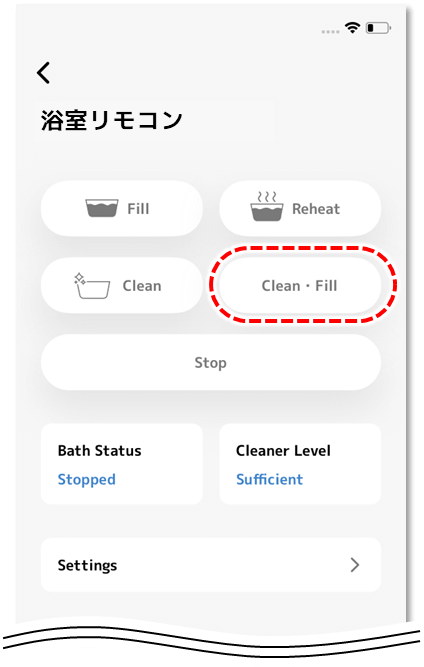
After cleaning the bath, start the hot filling.
●Knowledge
Items may not be displayed depending on the bathroom remote control you are using.
⑤Stop
Stop the running operation.
●Knowledge
Depending on the bathroom remote control you use, there are cases where the stop button is common to each operation, and there are cases where it is independent for each operation.
⑥Bath status
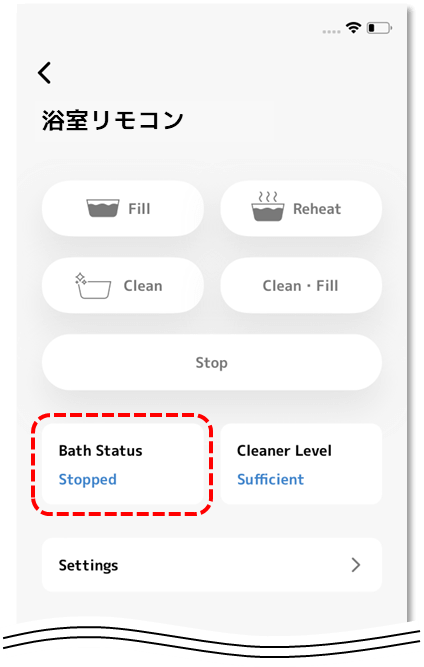
Shows the status of running operations.
●Knowledge
Items may not be displayed depending on the bathroom remote control you are using.
⑦Cleaner Level
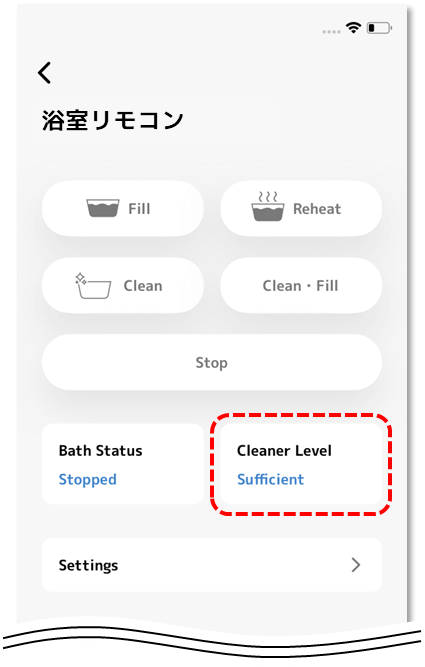
Displays the remaining amount of detergent used for cleaning the bath.
●Knowledge
Items may not be displayed depending on the bathroom remote control you are using.
⑧Settings
The Bath Controller does not allow you to change device settings or delete devices.
