How to unlock
- From outside the room:
- ①HOMETACT app
- ②Passcode
- ③Physical key
- From inside the room:
- ⑥Thumbturn
How to lock
- From outside the room:
- ①HOMETACT App
- ②Passcode
- ④Easy-lock
- ⑤Auto-Lock
- ③Physical key
- From inside the room:
- ⑥Thumbturn
①HOMETACT application (Lock/Unlock)
It can be locked/unlocked by swiping from the app.



②Passcode (Lock/Unlock)
■ Caution
To unlock/lock by passcode, the initial passcode must be set. Be sure to set the initial passcode to prevent lockout.
1.
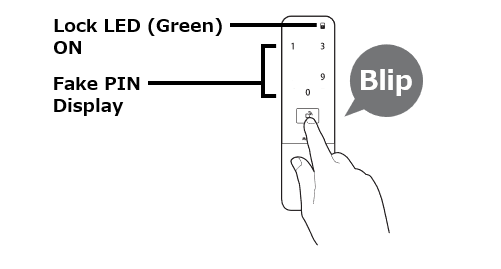
Press the start button twice to light the lock LED (green).
2.
When Fake PIN display setting is "On," 2 to 4 digits will light up, so press all the lit digits.
3.
.png?width=473&height=217&name=image%20(1).png)
When the numeric keypad appears, enter the passcode you have set and press "E" at the end, the unlock LED (red) will light up and the unit will unlock.
●Knowledge
- Locking should be performed in the same manner as unlocking.
- If no operation is performed for more than 5 seconds, the unit will return to sleep mode. Please operate from the beginning again.
- If you make a mistake in the passcode during the process, press "C" to reenter the passcode.
- If passcode authentication is NG, a "beep" will sound and the unlock LED (red) will flash.
- With Block Prank set to "ON", if the passcode is entered incorrectly five times in a row, operation with the numeric keypad will be interrupted for three minutes.
③Physical key (Lock/Unlock)
.png?width=226&height=275&name=image%20(2).png)
Remove the cylinder cover and lock/unlock with the physical key.
④Easy-lock (Lock)
.png?width=374&height=293&name=image%20(4).png)
When Easy-lock setting is "on", pressing the start button with the door unlocked will light the lock LED (green) and lock the door.
●Knowledge
Easy-lock is not available when Block Prank is set to "ON".
⑤Auto-Lock (Lock)
After unlocking, the door is automatically locked after a certain period of time. The time can be set arbitrarily between 10 and 999 seconds.
It can also be set to "OFF".
⑥Thumbturn (Lock/Unlock)

To unlock the thumbturn, turn the thumbturn while pinching and pressing the switch for unlocking the thumbturn. Turning it the other way locks the door.