●Knowledge
Pre-installed devices may or may not be available depending on the unit type. It cannot be installed later in a room that is not equipped.
Smart Lock(*1)
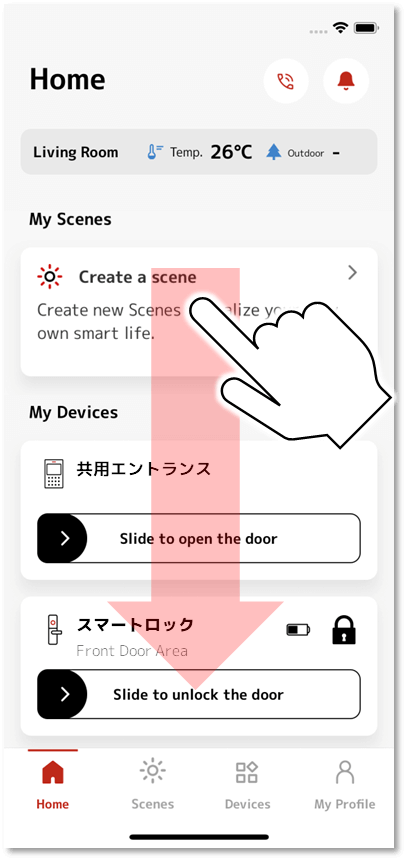
●Knowledge
If the device operating status displayed in the application differs from the actual device operating status, swipe down on the screen to update the information.
If the device operating status displayed in the application differs from the actual device operating status, swipe down on the screen to update the information.
■Caution
《NinjaLockM》
If the message "Please set the passcode" is displayed, set the initial passcode.

Set the initial passcode even if you do not use the passcode to unlock/lock the door.
If you leave the house without the physical key, and you cannot operate the application or unlock the door with the passcode, you will not be able to unlock the door even if you contact our support.
Because the smart lock is battery-operated, it can be unlocked with a passcode even in the event of a power outage or system failure.


