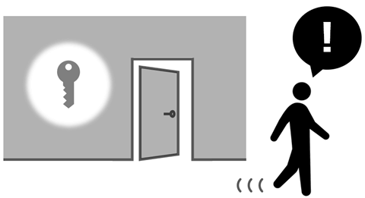
Take your physical key with you when you leave your room
Smart locks can be unlocked in a variety of ways.
《 Ninja Lock M 》
①HOMETACT app
②Passcode
③Physical key
《 OPELO 》
①IC card/NFC compatible smartphone
②Password/One-day password
③Physical key
① and ② may become temporarily unavailable due to various factors such as system problems.
Carry the physical key ③ with you at all times when you go out.
■ Caution
If you leave the house without the physical key, and you cannot operate the application or unlock the door with the passcode, you will not be able to unlock the door even if you contact our support. In addition, if you use a lock extermination service, you will be responsible for the cost.
Please understand this in advance.
Automatic login to the HOMETACT app will be cancelled after 30 days
If the app was logged out, please log in again with your ID and password.
After 5 failed login attempts to the HOMETACT app, your account will be locked
While your account is locked, you will not be able to do the following.
- Log in
- Resend account setup email
- Reset your password
Please wait until the lock is removed, as it cannot be removed by contacting support.
●Knowledge
The lock will be automatically removed in 12 hours.
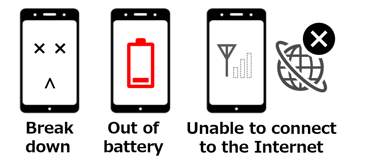
Check the status of your smartphone
If your smartphone is in any of the following conditions, you will not be able to operate it from the application.
- malfunction
- Battery is dead
- Poor internet connection

Do not reset the pre-installed device
Do not reset the pre-installed devices.
■ Caution
Resetting the device will be required by the installer and the cost will be borne by the tenant.
Please understand this in advance.
●Knowledge
Only the Google Nest Mini will be reset when the resident's Google account is disconnected when moving out.
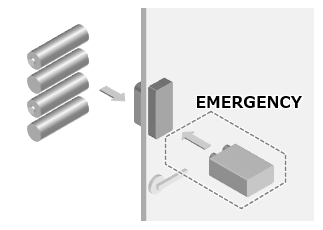
Smart locks run on batteries
The smart lock is powered by four AA batteries.
When prompted to replace batteries, replace all batteries with new ones.
If the batteries run out and the Smart Lock stops working, the lock can be temporarily unlocked by supplying power from the emergency power terminal located on the outside of the front door.
Adding a new device requires the Maker app
When installing a smart home device purchased by a resident, the device must first be registered in the manufacturer's app (Maker App) prepared by each manufacturer.
After that, the devices can be added in the HOMETACT app.
Pre-installed devices will be returned when you move out
When you move out, you will be required to return the pre-installed devices.
Keep them in a safe place, as you will be asked to return not only the device itself, but also all accessories, manuals, and boxes.
■ Caution
If it is determined that repair or replacement is necessary due to malfunction caused by serious carelessness or unreasonable use, malfunction or damage caused by intentional vandalism, or loss of the device itself or its accessories, the resident will be responsible for the cost. Please be aware of this in advance.

