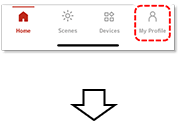
Tap "My Profile" on the home screen to open My Profile.
①Profile settings
The registration information of the person who is logged in will be displayed. You will need this information to log in to the application, reset your password if you cannot log in, or contact support.
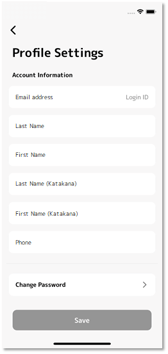
- Email Address (Login ID)
- Last name
- First Name
- Last Name (Katakana)
- First Name (Katakana)
- Phone Number
②Profile Picture
Set and change your profile picture.
③Contact Support
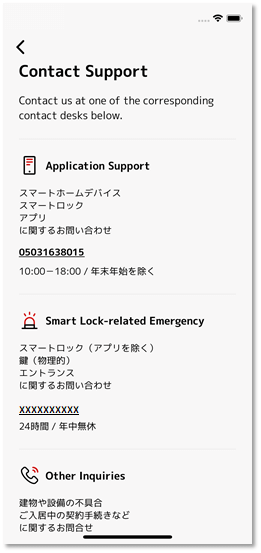
The phone numbers for various inquiries will be displayed.
④User Guide
Access this manual, which you are now reading.
⑤My Locations
Locations are used as triggers to run My Routine, such as "I will turn off the lights in my room when I am 100 meters away from home". You can register any location, such as your workplace or the nearest train station.
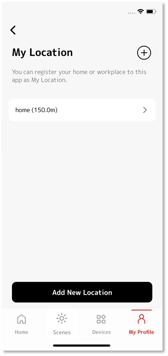
●Knowledge
To use the location function, you need to turn on your smartphone's GPS and allow the HOMETACT app to access the GPS. For GPS settings, refer to the manual for your smartphone.
⑥Voice Assistant
You can operate smart home devices with your voice by linking it with the voice assistant.
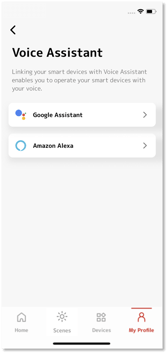
●Knowledge
In order to link HOMETACT with Voice Assistant, you need to install and configure Smart Speakers.
⑦Notification Settings
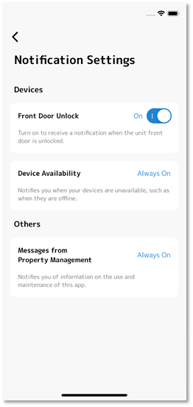
You can change the notification settings.
⑧Other Information
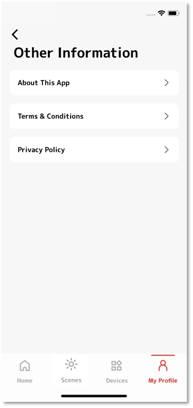
You can check the version of the app, contact information, etc.
⑨Onboarding
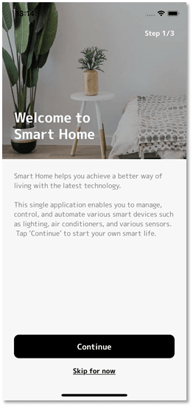
Redisplays the description that appears when you first log in.
For details, see Activate via email > 5.Description of App.

