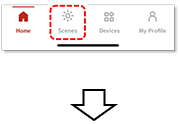
Tap "Scenes" on the home screen to open My Scenes.
1.Create New Scene
2.Already created scenes
The already created scene will be displayed. Depending on where you tap, you can execute or edit the scene. If you want to execute the created scene with voice commands, refer to "Add Voice Commands for Google Nest Mini".
To execute the created scene with voice commands, see Adding Voice Commands.

