Click here to check the operation from the HOMETACT app.
Please check the following for the operation of the switches installed in the room.
Lighting Switch(Polar Switch)
Press the switch to turn on/off.

Dimmer Switch and Motin Sensor
Press the dimmer dial to turn on/off.
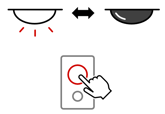
Turn the dimmer dial to dim the light.
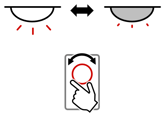
If you turn on the automatic lighting/extinguishing in the settings, it will turn on/off by the motion sensor.
●Knowledge
The detection range of the motion sensor is 120° when viewed from directly above and 60° when viewed from the side.

The sensor also detects temperature differences and positional changes between the detection target (human body) and the background. Even if there is a "person" within the detection range, it may not be detected in the following cases.
- When "people" are still
- When room temperature is close to body temperature
- a place exposed to sunlight
- When a "person" approaches straight toward the motion sensor
